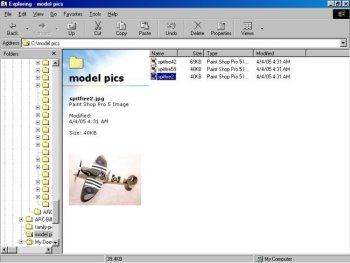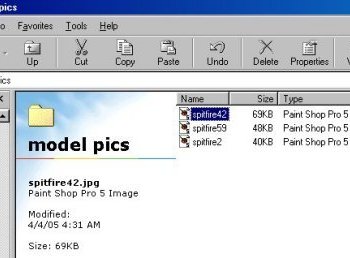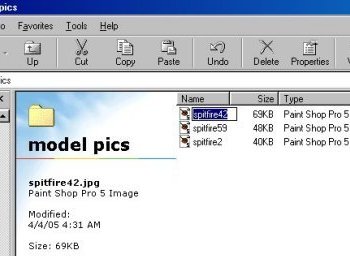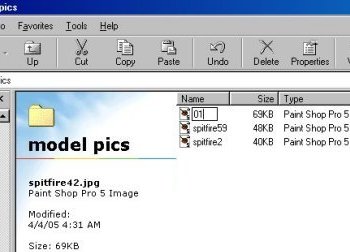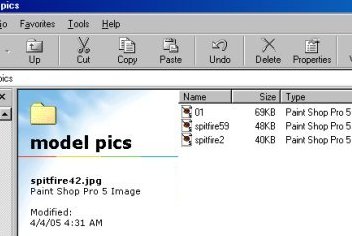| Open Windows
Explorer and select the folder holding your model photos. In my
example I have my model photos in a folder called Model Pics |
|
| Click on the
image you want to rename.....this will highlight the file name |
|
| Click on the
image name again......if you double click the file name quickly.....this
will cause the image file to open in your picture viewing program.
So you want to click on it the second time after a pause of a second or so after you
clicked it the first time |
|
| Type in the new
file name.....in this case I've chosen to make this the first image in my
article, so I'm naming it 01 |
|
| To save the file
name.....hit the enter button on your keyboard or use your mouse and click
anywhere on your computer screen except on the file name you just changed. |
|